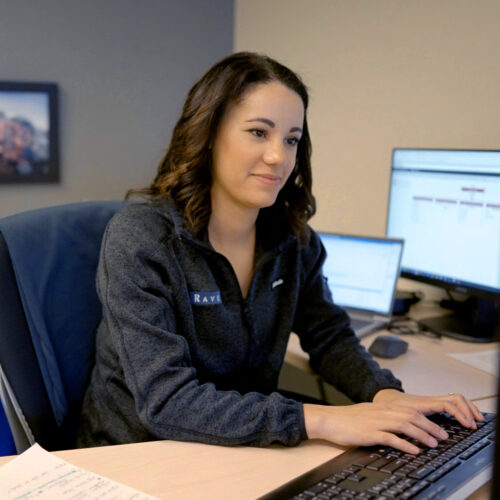Groeiende Behoeften Voor Een Groeiende Wereldbevolking
De niet-aflatende visie van Raven om een groeiende wereldbevolking te voeden met behulp van innovatieve technologie is nog nooit zo relevant geweest. Landbouwers staan tegenwoordig onder voortdurende druk om meer te produceren met minder middelen. Om telers te helpen hun opbrengsten en ROI te maximaliseren met minder arbeid en financiële middelen, zetten we ons in om de landbouw vooruit te helpen door innovatie en technologie.